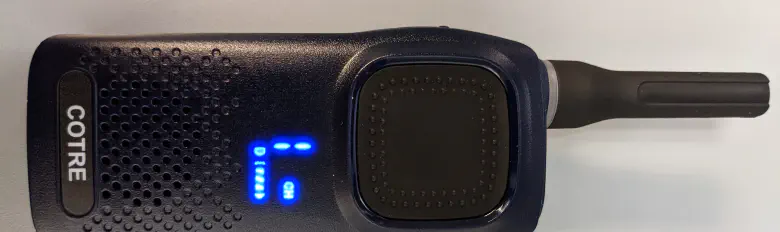
Introduction
The COTRE CO01D gave us a really cheap way into the world of DMR. While definitely not the best radio, it can fill a niche for a cheap entry into DMR. Without all the bells and whistles and their complexity, it lets you learn how to set up your own code plug and get on the air, well at least a few channels worth of air.
I keep an eye on Amazon for any new DMR offerings and found that COTRE recently started selling a new radio the CO04D.
Investigation
Like with the CO01D, the CO04D has been approved by the FCC and is a rebranded GOCOM GD800 radio. COTRE is a brand name for Shenzhen Chaoshangyou Lepao Technology Co.
 Again, internal photos of the GD800 show that it uses the Auctus A6
processor and so I was pretty certain that it would
have the same capabilities as the earlier radio. The FCC filing
indicates the same Narrow FM and DMR modes, but I figured it will
probably similar to the CO01D.
Again, internal photos of the GD800 show that it uses the Auctus A6
processor and so I was pretty certain that it would
have the same capabilities as the earlier radio. The FCC filing
indicates the same Narrow FM and DMR modes, but I figured it will
probably similar to the CO01D.
I decided to drop the $40 to try out this model as well.
Purchase
Like all the finest radios, the CO04D is available from Amazon. I was able to get mine with same day shipping for $60 with a 30% discount bringing the total to about $40.
First impressions
In the box, there was a charging station which has a micro USB slot on the back, a USB wall plug, a battery, a belt clip and the manual. No programming cable was included.
Unscrew this clip to get the back off
Display
And now with the power on we can bask the the glory of the display. The display is LEDs shining through the translucent case.
Display shows channel, mode and battery
No Knobs, Only Buttons
Well the biggest shortcoming is still the lack of knobs. To change the channel or volume, you need to hit menu followed by the up and down arrows to select what you want the radio to do.
The PTT
The huge black square is the PTT
Programming
Well now that I fooled around with the interface, it is time to program the radio and try it out! Except… No programming cable…
Well the radio has two ports on it. One is a 2.5mm accessory port and the other is a micro USB that the manual describes as a charging port.
Micro USB
Attaching a micro USB cable and plugging it into my Windows computer results in the radio charging and an error in Windows. “Last USB device Malfunctioned” Hrmm. Maybe it is a driver issue. Emailed the support about it.
Accessory port
While trying to figure out what the deal was with the USB, I thought maybe it is through the accessory port. Most other radios use these ports to program, but this port is different than the normal 3.5mm/2.5mm speaker mix pair. It is only a single 2.5mm TRS jack.
My local electronics supply shop, Willy’s, happens to stock 2.5mm TRS connectors. Soldered up a connector and nothing. I get audio out, PTT and a mic in, but I couldn’t get a response from the radio. Hooking it up to an oscilloscope revealed no hidden serial data.
Desperation/Inspiration
Reverse of the micro USB port has test pads labeled RX and TX
Cut a USB cable and wire it to a USB-UART to make a programming cable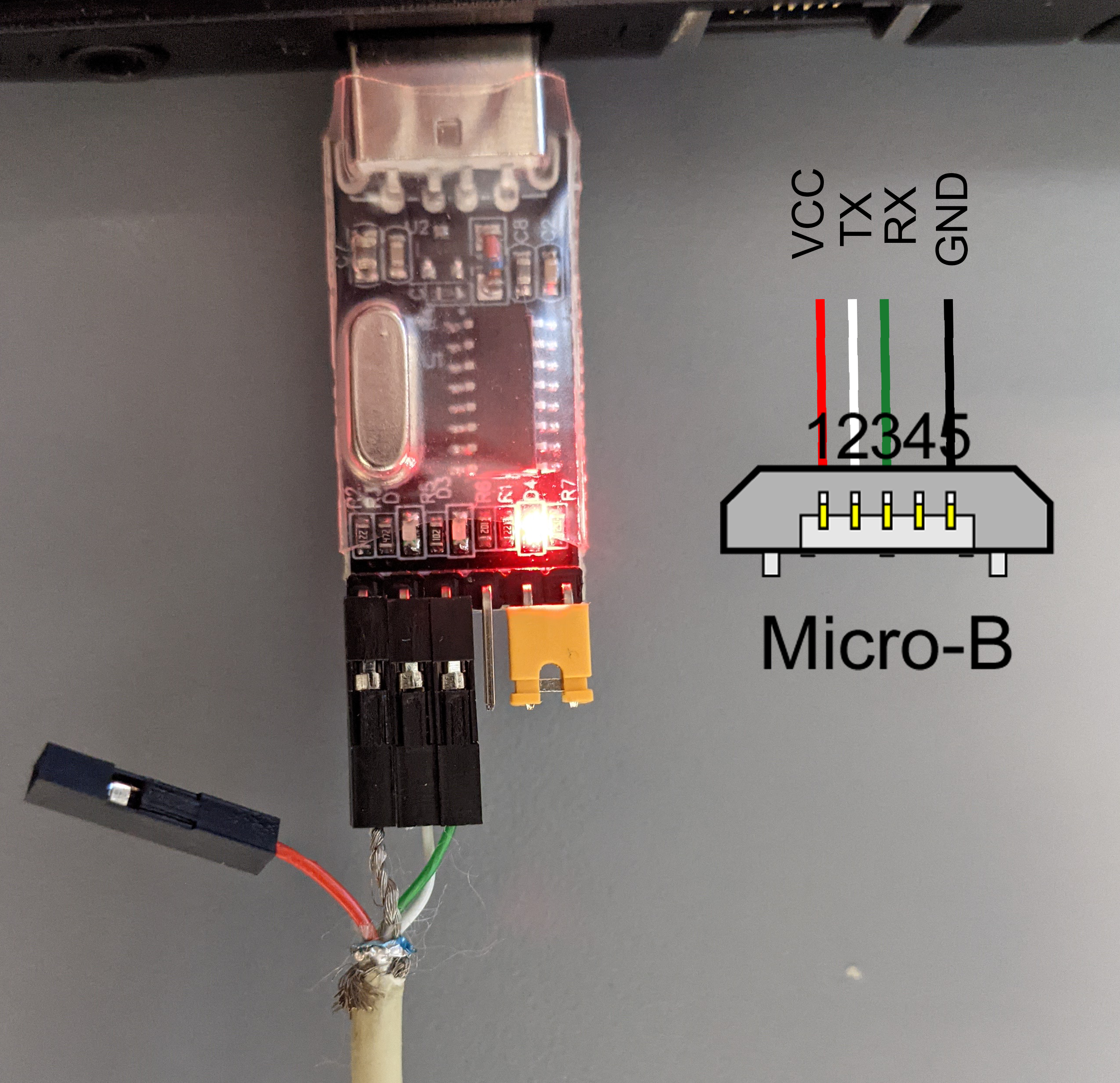
I have not found a commercial source for this cable. Be aware you will probably have to make your own to use this radio. USB-UARTs that worked for me were CH340 USB UART pack and FTDI USB UART. The only other part you need is a micro USB cable, a pair of wire cutters/strippers and soldering iron(or crimp tool). The internal colors of the USB cables are standard, but I haven’t cut apart many cables and don’t know how closely manufacturers follow this spec.
CPS
The programming works the same as on the CO01D. Nothing is different and the software is the same. I had some issues with the “official” CPS from COTRE. Sometimes communication with the radio would give an error. Fortunately, the GOCOM GD800 version worked consistently.
Transmitting
DMR and analog both work completely fine. At its heart, the GD800 uses the same electronics as the CO01D. BER is a little higher (~1%) than the CO01D, but it works fine. The frequency seems to be offset about 180Hz. It isn’t enough to cause issues.
The antenna is a fixed mount which again stops me from trying to see how much power the radio is really transmitting, but the power seems ok vs the CO01D. The signal transmitted “seems” stronger as the RSSI on my DMR hotspot shows it about 10dB higher. But lets be real, that isn’t a good way to measure the power of anything. Realistically it is probably a combination of different antenna design and possibly a different amplifier or maybe even just different PA settings.
Pros
- Has a display making it possible to know where you are about to transmit
- Relatively cheap at $42
- Light and small(even smaller than the CO01D)
- Everything DMR related works as expected
Cons
- Non-standard programming cable
- Fixed antenna
- Same menu button and arrows to set the channel and volume
- Slightly higher price.
- 16 Channels
- Only for 70cm band
Final thoughts
Well, its better than the first COTRE radio. The display makes the radio more useful.
The non-standard programming cable is a step back though.
Is it worth it? Maybe. As of now the CO01D is selling for $36 and this radio works out to $42. For the difference in price, the CO04D is definitely worth the $6.
Is it a replacement for your Anytone? Again, no. It is only 20% of the price, so Is it better than 20% of an Anytone? I think so. The simplicity of only having a few channels makes it easier to learn DMR in my opinion.
What would I use it for? I think like the CO01D, it makes a good around the house/yard radio for talking over a hotspot using a limited number of talk groups. I think it makes a good starter DMR radio as well. There isn’t the same level of complexity as you aren’t setting up 1000+ channels, 100k+ radio IDs, roaming groups etc.